Tips for technologists: How to optimize your LinkedIn profile

Is your LinkedIn profile 404?
What’s all the fuss about a LinkedIn profile anyway? It’s just an online resume, right? Well, not exactly. Your LinkedIn profile is a showcase for more than just your work history, it’s a place to give potential employers an idea of who you are – not just what skills you bring to the table. Think of it this way, Facebook (Or Meta?) and Twitter are like a night out with your friends, LinkedIn is a business lunch. While you want to show off some of your personality, it does still need to be professional.
And, in today’s attention economy, ensuring that you grab and hold the attention of any future or potential employer is vital – especially with so many automation tools being used by recruiters nowadays. So, how do you make sure that your profile not only stands out but is the best representation of who you are? These top tips will help you polish up your profile and show off your in-demand skills, tech stacks and world class experience.
Profile photo
Let’s start off with what people will see first – you. Your profile picture will help recruiters and potential employers put a face to the name, so make sure it’s a picture that accurately represents who you are. This is not the time to show off your latest cosplay, but, rather a head and shoulders snap that shows you as the professional you are. You don’t need professional camera equipment to pull this off either, just some good lighting, a phone (most smart phones boast impressive pixel-counts), and a friend to take a picture. If you’d like more guidelines on how to take the perfect profile pic, here’s a handy reference.
Headline
Being up front about the job you’re hunting for will ensure you stand out to potential employers. Use the title of the position you want to describe yourself in your headline. Don’t say that you’re a graduate developer or graduate software engineer. You’ve got the qualifications, you’re a developer. You’re a software engineer! Be bold, direct and of course, truthful.
Profile summary
The profile summary section is what people will see next when they view your profile. Here’s where you get to describe yourself in your own words, and show off a little of your skills, experience, and personality.
Your profile is also the best place to use keywords to optimize your profile and up your chances of being found in searches. A recruiter might be looking for a Salesforce engineer. If you don’t have ‘Salesforce engineer’ listed in your profile, they won’t find you. If you’re a gifted technologist experienced in Golang, Ruby on rails or Java, detail your expertise! Ensure those employeers seeking these tech stacks can track you down.
What makes a good summary, good? How do you get someone interested in finding out more about you? Like any form of written content, you need to hook them in the beginning. Other tips to make your summary stand out:
- Be clear to describe who you are, and what value you could bring to a company.
- Here’s the space where you can call out any noteworthy experience or skills. Worked at a global tech giant? Call it out. If you’ve built an app using Django for your company, add it!
- Tell stories. You want your summary to be engaging, after all. Don’t just list your skills, tell a story. Detail a fantastic experience you had at a technology summit, a tech story from a previous employment or a personal technology project you’re working on in your free time. Did you engage with last month’s Hacktoberfest? Mention it on LinkedIn!
LinkedIn has some great examples of summaries that work really well:
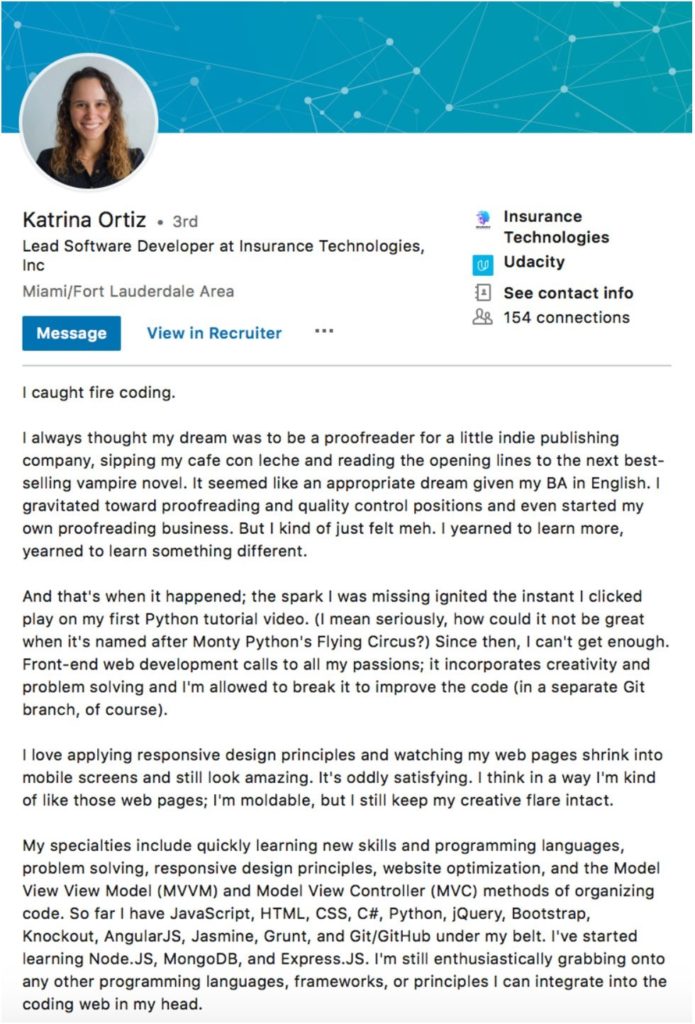
Profile settings
Is there a set of settings that will ultimately guarantee your searchability? Probably not. But there are some settings that will help ensure your profile is discoverable for recruiters. Here are some recommendations that will ensure your profile shows up where you want it to:

Skills and endorsements
Think of this as your client recommendation section. Nothing speaks louder for big brands than client testimonials, right? Well, you’re trying to build your own personal brand here. So, if you’ve worked with colleagues who have given you some stellar feedback in the past, ask them to recommend you for something.
Content. Content. Content
Now that your profile is top notch, you need to work on sharing content that is relevant to your field. You can write pieces, or just share articles that are of interest to your peers. Recently read an interesting piece on edge computing and IoT that you think will resonate? Share it, with your own thoughts on the subject. Not only will this make it look like you’re up to date with trends and news in the development world or vertical you’re interested in, but it will boost your reach. Sharing relevant content will increase the likelihood of your profile catching the attention of a recruiter.
If you’ve written or filmed any tutorial blogs or vlogs, ensure you link them. People are interested in what you have created and the value you can bring to their business with your knowledge and experience.
In summary
You have in-demand skills that companies across the globe want. But in today’s digital world, you need to package your personal brand in a way that’s accessible to recruiters and potential employers. LinkedIn is a great platform for this, but your only if you’ve put in a little bit of work to pimp out your profile with all the latest experience, tech stacks and skills you have. With the right picture and your summary selling your talents, you’re bound to land that interview for that dream job. Good luck!
We hope these handy tips for technologists helped. For more insights, check out our Andela blog.
Are you a developer interested in growing your software engineering career? Apply to join the Andela Talent Network today.
Related posts
The latest articles from Andela.
.jpg)
Cancel Asynchronous React App Requests with AbortController

Advance your career in: Cloud Computing
.jpg)
Customer-obsessed? 4 Steps to improve your culture
We have a 96%+
talent match success rate.
The Andela Talent Operating Platform provides transparency to talent profiles and assessment before hiring. AI-driven algorithms match the right talent for the job.

